Canned Response is standard reply or answer for commonly asked questions. In our helpdesk solutions, staff or agents can simply pick and choose from Canned Response when replying to tickets. Having a list of them will greatly improve service consistency, significantly shorten the processing time of frequently asked questions and enquiries. As a result, greatly boost work efficiency.
In cases when new staff or agents come on board, it always takes time for new officers to learn the official responses and standard information. Customers ask common and typical questions every day. With Canned Response properly setup, new officers can easily check and adopt the readily available standard information, and therefore their learning curve is greatly shortened.
As shown in below screens, after we setup Canned Responses in helpdesk, they will become available for all agents in the Post Reply window. After that, replying to common and typical questions will just be a select-and-send action!
[MENU] > Knowledgebase > Canned Responses

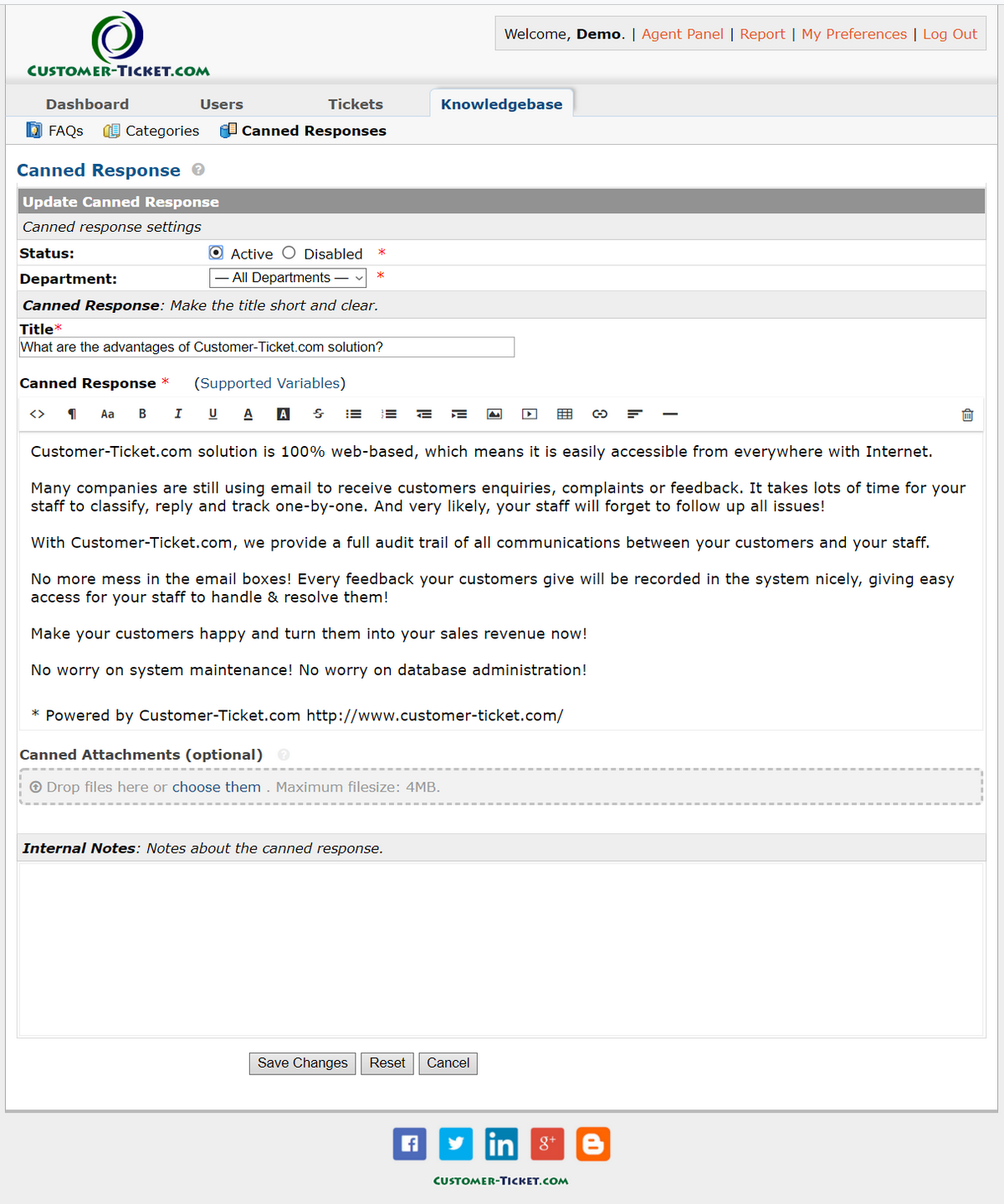
Once Canned Response is saved, Finance team can start using it in “Post Reply” of tickets. See below.

To do some free trial, please click at our Free Online Demo with the below login access.
Username: demo
Password: demo
Still have more questions to ask? Feel free to discuss with us your requirements.

